OCC is very excited to have launched some new features and tools on the OCC website last week that we hope you will find to be helpful when perusing our website! Today we’re giving you a brief overview of some of the key tools and features you can expect to find on our updated website:
Industry Illustrations – To further promote OCC’s integrated product solutions, one of the new features on the OCC website is the addition of industry illustrations. These illustrations show industry specific diagrams that help identify where OCC products fit into that particular application. The diagrams open in a new window and OCC products are represented by red dots that appear in the diagram. When you click on these dots, a window appears detailing what the product is as well as gives a link to the product page on the OCC website. Initially we will be featuring the Oil and Gas Pipeline illustration. However, other industry specific illustrations will be added soon.
Video Integration – OCC has been busy over the last two years building a video library that we hope all of you have had a chance to view! This video library is housed on the OCC YouTube channel, but as part of our website updates, we have made our product videos available directly from our website under the Library tab of the main menu. In addition, we have integrated the videos into our product pages to give users a more virtual experience when looking at our products. OCC has also been creating more support videos that include termination instructions and installation best practices. All of these videos can now be found under the “Support” tab of the website. Although most of our videos are now available on the OCC website, please be aware that not all videos are available on the website. Please be sure to continue visiting and subscribing to the OCC YouTube channel for the most up to date listing of our video library.
Division 27 Spec Builder – Another exciting tool we are pleased to introduce is our Division 27 Specification Builder. This tool is available under the “Support” tab and is only assessable by Registered Users. So now is a good time to become one if you aren’t already! As part of a Master Spec for a project build, Division 27 (formerly Div 16 or 17) encompasses the communications section. This Builder allows users to create a complete Division 27 Spec that specifies OCC products. Unique features of the Division 27 Spec Builder allow users the ability to print, save, or return to started documents at a later date. This tool saves Architects, Engineers and Consultants (ACEs) time and money by completing and writing the Specification document for them.
Part Number Configurator- Finally, one of the major changes being implemented with the website updates is the addition of the part number configurator. This new tools gives you the capability to build your desired cable online and then download the spec sheet for that particular cable once complete. Registered Users will also have the option to contact their ISR/OSR directly if they require further information. The part number configurator is currently available for 90% of the cables featured in the OCC catalog and you will have the ability to save, print, or attach the generated spec sheets to emails.
With the addition of so many new tools on the website, we hope all of you who aren’t already Registered Users will become one so that you can fully take advantage of all the features on the OCC website. As with any new updates, we are aware that there have been some glitches on the website and are working to get all of these problems resolved as quickly as we can to better serve you! Be sure to comment below and let us know what you think!